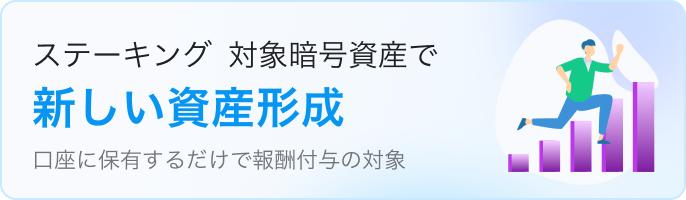Before Use
To use Zaif’s service, you must agree to the Terms of Service.
We ask that you make sure to confirm the Terms of Service when registering as a user and using the service.
To All Users
インターネットやPCに詳しい方でも、暗号資産の取引や管理には不安をもっておられる方は多いかと思います。
The following is a basic primer. Please read through it.
About Passwords
- Please do not set a common password as other services you use.If you use the same password, when there are leaks on other sites, you may suffer harm from unauthorized logins to other services not connected to the leak, so it is extremely dangerous.
- Please set a password in English letters and numbers that is longer than 10 characters. Starting from 2015/4/17, this site runs strength checks when the password is set. If you set your password before that date and are worried about your password strength, we recommend resetting it.
- For password management, we recommend using software like LastPass (multi-platform, Japanese support), 1Password (multi-platform, English software) or KeePass (for Windows, porting OK, English software).
暗号資産の管理について
BitcoinやMonacoinその他のaltcoinと呼ばれる、いわゆる暗号資産というもののアイデアは斬新で夢があると思いますが、その性質上ネットワーク犯罪者の攻撃を受けやすいものになっています。そのためウォレットクライアントを動作させる端末は十分に安全である事が求められ、アンチウイルスやパーソナルファイアウォールなどのセキュリティソフトを導入しているので大丈夫という考えでは不十分かも知れません。PC端末を十分に安全な状態に保つ自信の無い方には、PC上で大量の暗号資産で保有する事をお勧めできません。
What Bitcoin/BTC Is
Bitcoin is a new “e-money payment system,” whose principles were published in a paper by a person called Satoshi Nakamoto in May 2009. 単位をBTCと言い通貨の発行は、ユーザーが演算を解き採掘(mining)をして行われます。現実通貨との交換レートは様々な経済状況の影響を受け、ボラティリティの高い通貨として、利便性の高さで注目されている暗号資産です。
What MONAcoin/MONA Is
MONAcoin(モナコイン)とは、日本の巨大掲示板 2ちゃんねるで、Mr. Watanabe(わたなべ氏、2chpool. bzJIFpVqts)によって開発され、2013年12月23日に公開された日本初の暗号資産です。
The MONAcoin currency is showing unique growth, mainly in domestic Japanese subculture.
What NEM/XEM Is
NEM (New Economy Movement), launched in 2014, is a next-generation blockchain project.
NEM has native support for multisig (multiple signatures), and you can create and manage multiple assets, and easily handle them all from APIs, among other things. It offers stable and high-level blockchain technology.
As a platform of economic freedom and equal distribution, it aims to create an economic bloc through a new digital currency.
XEM, The Issued Cryptocurrency Units
The total issued amount is 8,999,999,999XEM
In addition, mijin and NEM are technically compatible, and both are adopting mijin’s new type of core engine, Catapult.
What a Counterparty Token Is
Counterparty is an open-source financial platform being developed for the Bitcoin blockchain.
The key currency, called XCP, is created and issued through the destruction of Bitcoins, an arrangement called Proof of Burn.
At present, the roughly 2.6 million XCP which have been issued are guaranteed by this arrangement, and their number will not increase in the future.
Also, you can generate unique currency called Tokens by spending XCP, which you can use for a broad range of purposes.
Furthermore, to actually use the Bitcoin blockchain (sending or doing a transaction), you also need Bitcoin.
Personal Information, Terms of Service, Security
Handling of Personal Information
- We will only use the personal information you entered for confirmation when depositing and withdrawing funds.
- We will not disclose your personal information or share it with third parties.
- Please see this privacy policy for more details.
T&C
This Site’s Terms of Service View the Terms of Service here.
Security
- Communications are encrypted.
- After a certain number of failed logins, your account will be locked.
- Customer passwords are stored using hash functions that are resistant to rainbow attacks.
- Since every password for the system is input at startup, they are not described in configuration files or other locations.
- You can set up two-step authentication.
In two-step authentication, in addition to your login password, you use one-time passwords generated by an authenticator application installed on your smartphone. By inputting and managing one-time passwords when logging in or withdrawing money, you can manage your transactions and account and improve the security of your deposits and withdrawals. For the purpose of improving security, we recommend using two-step authentication.
You can set it up from “Account > Account and Security > Two-Step Authentication Settings.”
Account Registration
There are no fees for opening an account.
You can register by inputting your email address through this User Registration.
About Identity Verification Procedures
Identity verification requires submission of identity verification documents and phone number authentication.
*If you would like to verify your identity by post, you need to receive and enter an identity verification code.
Phone Number Authentication
- We will carry out phone number authentication through SMS. With regard to instructions for phone number verification, please see the FAQ for “What should I do to verify my identity?” and check the check the phone number authentication.
- Cell phones without SMS capability, PHS phones and overseas cell phones cannot be used.
- Phone number authentication can only be used within Japan.
Personal identification documents
- There are two ways to verify your identity: online and by post. For more information, please see FAQ "How can I verify my identity?".
- In the case of online identity verification, the identity verification will be completed on the same day at the shortest.
In the case of identity verification by post, except in the case that we cannot confirm your identity due to incomplete documents, approximately one business day after you upload, the verification of documents will be completed, and an identity verification code will be posted.About Selfies
Even if there are no problems with the documentation you have uploaded, we may request you to upload a "selfie" (a picture of yourself holding an Identity Document that contains your face) or other images and resubmit your application.
*Please understand that for security reasons, we cannot answer inquiries about the standards for these judgments.
Deposit / withdraw
Important Point About Withdraw
初回日本円を入金してから1週間は1日最大1万円相当の出金制限があります、暗号資産を入金して送金するだけでしたら制限期間はありません。 また日本円入金後1週間を経たら日本円の入金に関わらず送金の制限期間はなくなります。
Deposit JPY
- We accept bank transfers. *Please acknowledge in advance that we do not accept postal money orders, registered mail for sending money, or cash.
- Normally we process remittances within two bank business days.
- About Accounts for Bank Transfers
Confirm your account for bank transfers via the “Account > Deposits/Withdrawals and History > Japanese Yen Deposits/Withdrawals > Japanese Yen Deposits (Account for Bank Transfer)” page.
Settling a Japanese Yen Deposit at a Convenience Store
- We accept Japanese yen deposits made through convenience store payments.
- After you pay at a convenience store, the deposit usually completes in a few minutes, or within an hour at the latest.
- About Fees
Payment fees must be paid separately from the deposited amount. Customers bear responsibility for payment fees.
For deposits under 30,000 yen, the payment fees will be 495 yen.
For deposits over 30,000 yen, the payment fees will be 605 yen.
A separate stamp duty 200 yen is required when If the deposit amount is 50,000 yen or more.
Confirm the procedure via the “Account > Deposits/Withdrawals and History > Japanese Yen Deposits/Withdrawals > Deposit Via Convenience Store Payment” page.
Withdrawing Japanese Yen
- After registering an account for withdrawals, apply to make a withdrawal from the JPY withdrawal page.
- About the Withdrawal Process
If you apply for withdrawal of Japanese yen by 23:59 on the day, the amount you want to withdraw will be transferred on the following business day or in two business days.
※We will process the transfer according to the bank business days.
※In addition, if there is an error in the registered bank information, it may take time after your withdrawal request until it is reflected in your account balance.
Deposit BTC
- After creating your account, acquire your address for making deposits on the BTC Deposit page.
- Deposits will be reflected in your bank balance by 3 verifications.
Withdraw BTC
- From the BTC Withdrawal page, please input the address and money amount to make a withdrawal.
Deposit BCH
- After creating your account, acquire your address for making deposits on the BCH Deposit page.
- Deposits will be reflected in your bank balance by 20 verifications.
Withdraw BCH
- From the BCH Withdrawal page, please input the address and money amount to make a withdrawal.
Deposit Counterparty Tokens
- After creating an account, acquire your deposit address from the Counterparty Token Deposit page.
- Deposits will be reflected in your bank balance by 10 verifications.
Withdraw Counterparty Tokens
- From the Counterparty Token Withdrawal page, select Withdraw Tokens, then input your address and money amount to make a withdrawal.
Deposit XEM
- After creating your account, acquire your address for making deposits on the XEM Deposit page.
- XEM deposit addresses are shared among all users, and XEM distinguishes users by the messages sent at the time of remittance. Make sure to attach the designated message when sending money.
If You Forget to Attach the Message, or Mistype It
We will begin our review after you prepare the necessary information. After we receive your inquiry, you will have to wait until the next business day or longer, depending on the situation. We ask that you try not to forget the message or mistype it.
* Confirm what to do if you forget to include the deposit message by looking at the FAQ for “What should I do if I forgot to include my message along with my XEM deposit?” - Deposits will be reflected in your bank balance by 12 verifications.
Withdraw XEM
- Please withdraw by entering destination address, amount and message if needed from the XEM Withdrawal page.
Deposit MOSAIC
- After creating your account, acquire your address and message for making deposits on the MOSAIC Deposit page.
- MOSAIC deposit addresses are shared among all users, and XEM distinguishes users by the messages sent at the time of remittance. Make sure to attach the designated message when sending money.
If You Forget to Attach the Message, or Mistype It
We will begin our review after you prepare the necessary information. After we receive your inquiry, you will have to wait until the next business day or longer, depending on the situation. We ask that you try not to forget the message or mistype it.
* Confirm what to do if you forget to include the deposit message by looking at the FAQ for “What should I do if I forgot to include my message along with my XEM deposit?” - Deposits will be reflected in your bank balance by 12 verifications.
Withdraw MOSAIC
- Please withdraw by entering destination address, amount and message if needed from the MOSAIC Withdrawal page.
Deposit MONA
- After creating your account, acquire your address for making deposits on the MONA Deposit page.
- Deposits will be reflected in your bank balance by 100 verifications.
Withdraw MONA
- From the MONA Withdrawal page, please input the address and money amount to make a withdrawal.
Deposit ETH
- After creating your account, acquire your address for making deposits on the ETH Deposit page.
- Deposits will be reflected in your bank balance by 12 verifications.
Withdraw ETH
- From the ETH Withdrawal page, please input the address and money amount to make a withdrawal.
Deposit ERC20
- After creating your account, acquire your address for making deposits on the ERC20 Deposit page.
- Deposits will be reflected in your bank balance by 12 verifications.
Withdraw ERC20
- From the ERC20 Withdrawal page, please input the address and money amount to make a withdrawal.
Fee
Trading Fee
- Maker fee: Fee to make an order
- taker fee: Fee to take an order
Depoist & Withdraw Fee
Zaif Exchange
About Zaif Exchange
- The Currency Primarily Handled by the Exchange, and Handling Fees
- BTC/JPY:
- maker's fee : 0%
- taker's fee : 0.1%
- XEM/JPY:
- maker's fee : 0%
- taker's fee : 0.3%
- XEM/BTC:
- maker's fee : 0%
- taker's fee : 0.3%
- MONA/JPY:
- maker's fee : 0%
- taker's fee : 0.3%
- MONA/BTC:
- maker's fee : 0%
- taker's fee : 0.3%
- You can make stop orders, and afterward, you can place buy and sell limit orders.
About Zaif's margin trading
- On the Zaif exchange, you can buy and sell on BTC/JPY credit, and use leverage.
*MONA/JPY transactions can only be sold on existing credit, so you cannot use leverage. - The exchange supports credit transactions for (BTC/yen) and (MONA/yen).
- You can choose from 1x, 2x, 3x and 4x for leverage.
- In cases where profit has been made, at the time of payment we will charge the equivalent of 0.7% of the profit. *Not necessary for 1x leverage.
- 条件:本人確認承認済みアカウントで、保証金残高があること
- 保証金残高は日本円残高をはじめ、日本円が不足している場合には、円レートに応じて自動的にBTC、XEM、MONAを保証金としてお預かりします。
- 保証金は注文量とレバレッジに応じた金額が必要となります。※レバレッジによって必要保証金の額が変わります。
- Fee:
- 注文時に借入手数料1日あたり(保証金の0.039%)が掛かってきます。
- For more information about fees and procedures, refer to “What are Zaif’s Credit Transactions?”
Zaif’s Bonus System
Maximum 3.6% Annual Interest Rate Money-Making Login Bonus
Once a day, 0.01% of the Bitcoin balance you have on Zaif (from the previous day) is prepared as a money-making bonus (login bonus).
To receive the bonus, you must meet the conditions. You need at least 3.0BTC in your Bitcoin balance, and either have a cumulative total of over 100,000 yen in transaction volume over the past three months, or sign up with Coin Reserve and complete an account withdrawal.
Eligibility Conditions for the Maximum 3.6% Annual Interest Rate Money-Making Bonus
- Your Bitcoin balance on the day before should be over 3.0BTC
- Should have had a cumulative total transaction volume of over 100,000 yen over the past three months
- Zaif取引所のOrderbook tradingと信用取引、かんたん売買(決済は除く)
- Should be a verified user
- For more information on revised conditions for receiving the money-making bonus, please check .
About the Eligibility Conditions for Tallying
- We conduct tallies every week, and you must fulfill the conditions by 23:59 the day before.
- The aggregation for the bonus requires some time to complete. If your balance is less than 3BTC immediately after the date changes, it is possible that you may not qualify for the bonus. We appreciate your understanding.
- We will exclude self-dealings from our tallies.
Coin Reserve Participants
- Coin Reserve participants are exempt from transaction limits, and meet the conditions if they have 3 BTC in their account balance.
- *However, those who complete automatic withdrawals from their accounts are recognized as official participants only during periods of purchase.
About Acquiring Bonuses
- For payment, you need to claim bonuses from the “Account > Claim Bonus” page.
- You can claim the bonuses the day after an eligible tally, from 10:00 to 23:59:59. Be sure to claim it within the time frame.
- We have set a maximum limit of 100 yen per day.
Zaif Coin Reserve
Zaif Coin Reserve will automatically deduct a fixed in JPY amount from your account every month.
- Usage Conditions
- Identity is verified
- Refer to Zaif Coin Reserve for details such as fees.
Account
Account Lock
If your account was locked because of inputting your password incorrectly, please contact us via the "Contact Support" page.
Please don’t forget to attach a selfie in order to verify your identity and unlock your account.
If you forgot your password, please see “In case you forget your Password” below.
In case you forget your Password
If you would like to reissue your password, please contact us via the "Contact Support" page.
About withdrawal
- After you lose your Zaif Exchange membership status, you will no longer be able to access your own account, so please make sure you have completed the following procedures before you leave.
- Withdraw all balances in your account and confirm that there is no unexpected deposit
- Settle and cancel the position you have
- Cancel“Coin Reserve”transaction you are conducting
- Download annual transaction reports, transaction history and deposit/withdrawal history, etc. that may be necessary for you.
- If you would like to leave Zaif Exchange, please contact us from the "Contact Support" page.
- In addition, based on the "Act on Prevention of Transfer of Criminal Proceeds", we will keep your personal information strictly even after you leave Zaif Exchange.
Contact Support
Contact Us
- Please contact us from "inquiries" page if you have inquiries to Zaif.
- The inquiry response time is as follows.
Everyday 10:00 - 17:30
About answers to inquiries
- After checking your inquiry, we will respond sequentially.
- If you make an inquiry and we cannot confirm your user ID, name, etc., you may be asked to verify your identity.
- Please not that, depending on the content of the inquiry, it may not be possible to reply.
API
Please refer to this API document on API.